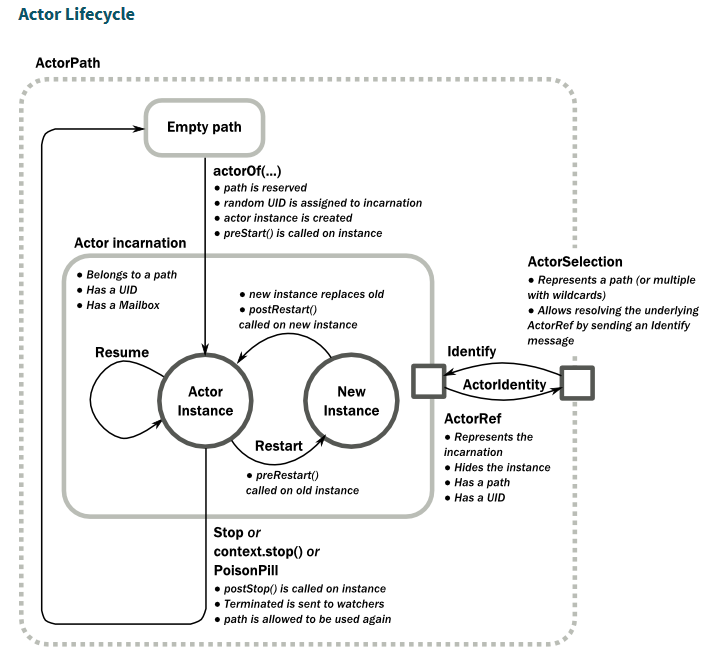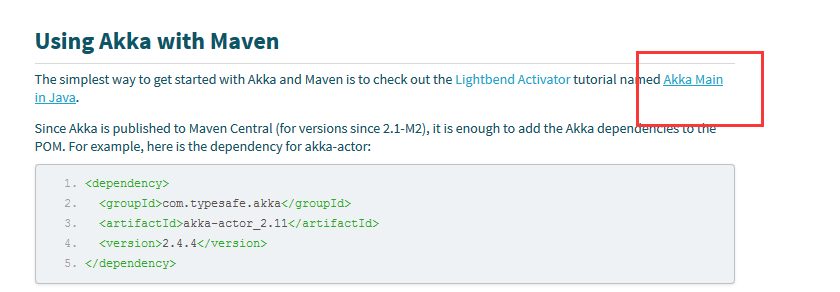一、什么是 Disruptor
从功能上来看,Disruptor 是实现了“队列”的功能,而且是一个有界队列。那么它的应用场景自然就是“生产者-消费者”模型的应用场合了。
可以拿 JDK 的 BlockingQueue 做一个简单对比,以便更好地认识 Disruptor 是什么。
我们知道 BlockingQueue 是一个 FIFO 队列,生产者(Producer)往队列里发布(publish)一项事件(或称之为“消息”也可以)时,消费者(Consumer)能获得通知;如果没有事件时,消费者被堵塞,直到生产者发布了新的事件。
这些都是 Disruptor 能做到的,与之不同的是,Disruptor 能做更多:
同一个“事件”可以有多个消费者,消费者之间既可以并行处理,也可以相互依赖形成处理的先后次序(形成一个依赖图);
预分配用于存储事件内容的内存空间;
针对极高的性能目标而实现的极度优化和无锁的设计;
以上的描述虽然简单地指出了 Disruptor 是什么,但对于它“能做什么”还不是那么直截了当。一般性地来说,当你需要在两个独立的处理过程(两个线程)之间交换数据时,就可以使用 Disruptor 。当然使用队列(如上面提到的 BlockingQueue)也可以,只不过 Disruptor 做得更好。
拿队列来作比较的做法弱化了对 Disruptor 有多强大的认识,如果想要对此有更多的了解,可以仔细看看 Disruptor 在其东家 LMAX 交易平台(也是实现者) 是如何作为核心架构来使用的,这方面就不做详述了,问度娘或谷哥都能找到。
二、Disruptor 的核心概念
先从了解 Disruptor 的核心概念开始,来了解它是如何运作的。下面介绍的概念模型,既是领域对象,也是映射到代码实现上的核心对象。
- Ring Buffer
如其名,环形的缓冲区。曾经 RingBuffer 是 Disruptor 中的最主要的对象,但从3.0版本开始,其职责被简化为仅仅负责对通过 Disruptor 进行交换的数据(事件)进行存储和更新。在一些更高级的应用场景中,Ring Buffer 可以由用户的自定义实现来完全替代。 - Sequence Disruptor
通过顺序递增的序号来编号管理通过其进行交换的数据(事件),对数据(事件)的处理过程总是沿着序号逐个递增处理。一个 Sequence 用于跟踪标识某个特定的事件处理者( RingBuffer/Consumer )的处理进度。虽然一个 AtomicLong 也可以用于标识进度,但定义 Sequence 来负责该问题还有另一个目的,那就是防止不同的 Sequence 之间的CPU缓存伪共享(Flase Sharing)问题。
(注:这是 Disruptor 实现高性能的关键点之一,网上关于伪共享问题的介绍已经汗牛充栋,在此不再赘述)。 - Sequencer
Sequencer 是 Disruptor 的真正核心。此接口有两个实现类 SingleProducerSequencer、MultiProducerSequencer ,它们定义在生产者和消费者之间快速、正确地传递数据的并发算法。 - Sequence Barrier
用于保持对RingBuffer的 main published Sequence 和Consumer依赖的其它Consumer的 Sequence 的引用。 Sequence Barrier 还定义了决定 Consumer 是否还有可处理的事件的逻辑。 - Wait Strategy
定义 Consumer 如何进行等待下一个事件的策略。 (注:Disruptor 定义了多种不同的策略,针对不同的场景,提供了不一样的性能表现) - Event
在 Disruptor 的语义中,生产者和消费者之间进行交换的数据被称为事件(Event)。它不是一个被 Disruptor 定义的特定类型,而是由 Disruptor 的使用者定义并指定。 - EventProcessor
EventProcessor 持有特定消费者(Consumer)的 Sequence,并提供用于调用事件处理实现的事件循环(Event Loop)。 - EventHandler
Disruptor 定义的事件处理接口,由用户实现,用于处理事件,是 Consumer 的真正实现。 - Producer
即生产者,只是泛指调用 Disruptor 发布事件的用户代码,Disruptor 没有定义特定接口或类型。
helloword小程序
参考官网的入门示例
定义事件
事件(Event)就是通过 Disruptor 进行交换的数据类型。12345678910111213public class LongEvent{private long value;public void set(long value){this.value = value;}public long getValue() {return value;}}定义事件工厂
事件工厂(Event Factory)定义了如何实例化前面第1步中定义的事件(Event),需要实现接口 com.lmax.disruptor.EventFactory
Disruptor 通过 EventFactory 在 RingBuffer 中预创建 Event 的实例。
一个 Event 实例实际上被用作一个“数据槽”,发布者发布前,先从 RingBuffer 获得一个 Event 的实例,然后往 Event 实例中填充数据,之后再发布到 RingBuffer 中,之后由 Consumer 获得该 Event 实例并从中读取数据。
|
|
- 消费者–定义事件处理的具体实现
通过实现接口 com.lmax.disruptor.EventHandler定义事件处理的具体实现。
|
|
定义用于事件处理(消费者)的线程池
1ExecutorService executor = Executors.newCachedThreadPool();指定等待策略
Disruptor 定义了 com.lmax.disruptor.WaitStrategy 接口用于抽象 Consumer 如何等待新事件,这是策略模式的应用。
Disruptor 提供了多个 WaitStrategy 的实现,每种策略都具有不同性能和优缺点,根据实际运行环境的 CPU 的硬件特点选择恰当的策略,并配合特定的 JVM 的配置参数,能够实现不同的性能提升。
例如,BlockingWaitStrategy、SleepingWaitStrategy、YieldingWaitStrategy 等,其中,
BlockingWaitStrategy 是最低效的策略,但其对CPU的消耗最小并且在各种不同部署环境中能提供更加一致的性能表现;
SleepingWaitStrategy 的性能表现跟 BlockingWaitStrategy 差不多,对 CPU 的消耗也类似,但其对生产者线程的影响最小,适合用于异步日志类似的场景;
YieldingWaitStrategy 的性能是最好的,适合用于低延迟的系统。在要求极高性能且事件处理线数小于 CPU 逻辑核心数的场景中,推荐使用此策略;例如,CPU开启超线程的特性。
|
|
- 生产(发布)消息
|
|
- 测试的main方法:
|
|
性能对比
- 参考文章isruptor性能测试报告